How Can We Help?
How do I change my password?
Changing your password is simple. Follow these instructions to update your Cafe Casino password in seconds:
1. Make sure you are logged In to your Cafe Casino account.
2. Click the silhouette icon at the top of the page.

3. From your dashboard, click 'Change Password'
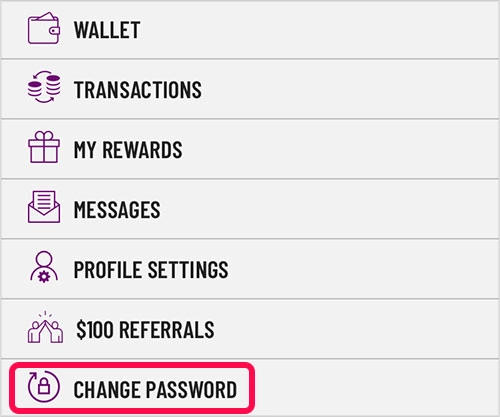
4. Enter your old password, followed by your new password and click 'Save'.
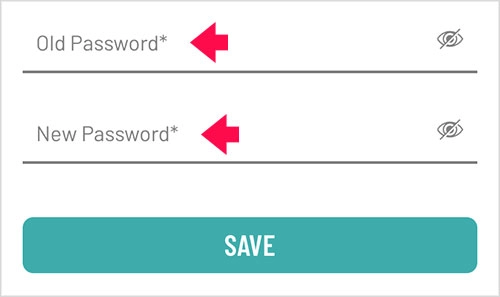
Prior to the changes being made, we will send you a text message with a verification code to ensure you were the one who requested the change. You'll have to use this code to complete your update.
Cafe Casino recommends the following tips when selecting a strong password:
- Try not to use the same password you would use elsewhere. Instead, choose something unique.
- We also recommend you make your password as long as possible. Passwords should be a minimum of 8 characters long.
- Make your password unique and use a combination of letters, numbers and symbols.
- Last but not least, we recommend you don't use names, birthdays or other personal information.
Did you find what you were looking for?